Real Estate Regulation and Development Authority (RERA) Act 2016 came into force on May 1, 2016. One of the main objectives of establishing the act was to protect the interest of homebuyers and boost the investments in the real estate sector. To ensure the act is properly implemented in every state across India except the state of Jammu & Kashmir, the Real Estate Regulatory Authority was enforced in every state. In Haryana too, there is an authority, Haryana Real Estate Regulation and Development Authority (HRERA), which regulates the real estate sector in the state and helps in fast and efficient dispute redressal.
How to Sign Up to Register a Project?
The steps that Promoters can follow to Sign Up with HRERA are:
Step 1: Visit the official website of Haryana RERA at https://haryanarera.gov.in/.
Step 2: Click on ‘HRERA Gurugram’ link.
Step 3: Select ‘SignUp to register a Project’ option from the ‘Project Registration’ drop-down menu.
Step 4: Fill up the form and click on ‘Create’ to finish the process.
How to Sign In to Register a Project?
The steps that Promoters can follow to Sign In with HRERA are:
Step 1: Visit the official website of Haryana RERA at https://haryanarera.gov.in/.
Step 2: Click on ‘HRERA Gurugram’ link.
Step 3: Select ‘SignIn to register a Project’ option from the ‘Project Registration’ drop-down menu.
Step 4: Select the ‘Authority’ – RERA Panchkula or RERA Gurugram
Step 5: Enter the ‘User Name’, ‘Password’ and ‘Captcha’.
Step 6: Click on ‘Login’ to complete the process
Get Home Loan at the Low Interest Rate from Top Lenders Apply Now
What are the Steps to Register a Project?
The steps to register a project with HRERA are:
Step 1: Visit the official website of Haryana RERA at https://haryanarera.gov.in/.
Step 2: Click on ‘HRERA Gurugram’ link.
Step 3: Select ‘SignIn to register a Project’ option from the ‘Project Registration’ drop-down menu.
Step 4: Select the ‘Authority’ – RERA Panchkula or RERA Gurugram
Step 5: Enter the ‘User Name’, ‘Password’ and ‘Captcha’.
Step 6: Click on ‘Login’
Step 7: A new page will appear where you have to click on ‘New Project’
Step 8: Click on the ‘Basic Details’ tab and start filling up the form.
Step 9: After filling up the required details under the ‘Basic Details’ tab, click on ‘Save & Continue’. The system will automatically move to the next tab ‘Applicant Details’.
Step 10: Fill up the required details under the ‘Applicant Details’ tab and again click on ‘Save & Continue’. Repeat the step till the entire form is filled.
Step 11: After providing details under each tab, save it so that it can be accessed when you login. The form will reach the authority only after its final submission.
Step 12: After filling up the entire form, preview the detail by clicking on the ‘Preview’ button. If any changes are to be made, it can be done by going back to the relevant part of the form.
Step 13: After final submission of online form, the system will generate a Temporary project ID (Temp ID), which should be saved separately. The Temp ID may be used for viewing the status of the registration application.
Step 14: Post submitting the form, the applicant should take four printouts of the form. Three forms will be submitted to the Authority in physical form and one for the office record. One hard copy of the required documents should also be enclosed
Documents Required at the Time of Project Registration
The documents required for project registration are:
- Bank Draft/ Bankers cheque of the registration fee.
- Copy of license along with schedule of land.
- All renewal letters relating to the validation of license.
- Ownership documents of licensed area.
- Copy of bilateral agreement executed with the DTCP at the time of grant of license.
- Copy of LC-IV executed with the DTCP at the time of grant of license.
- If the promoter is not a licensee, then:
a) A copy of the registered collaboration agreement/joint development agreement along with gist.
b) A copy of the registered irrevocable Power of Attorney.
c) Approval of change in beneficial interest viz. change in developer by the DTCP.
- Documents relating to the entry of license and collaboration agreement in the revenue record.
- In case of a plotted colony, then:
a) The latest layout plan
b) Demarcation plan
c) Zoning plan
- In case of group housing/ commercial sites, then:
a) A copy of the approved Zoning Plan.
b) A complete set of the last approved building plans.
- Cash flow statement of the proposed project.
- Certificate from a Chartered Accountant certifying that the information provided by the applicant in Form REP-I-C-X is correct as per the books of Accounts Balance Sheet of the applicant.
- Non-default certificate from a Chartered Accountant.
- Copy of the draft allotment letter.
- Copy of the draft agreement.
- Gist of important provisions of draft agreement.
- Certificate of Incorporation / MOA/ AOA of developer (if company).
- Approvals – Water/ Environment/ AAI, etc.
- Balance Sheet – last 3 yrs. of developer/ licensee.
- Project report showing the estimated cost of the project.
- Detail of the securities furnished to the banks/ financial institutions against the aforesaid loan.
- Total liabilities against the project up-to-date.
- Copy of the address proof, Chairman, Managing Director, Director of the Company, Society, Trust, Authority as required.
- Copy of CIN No. of the company
