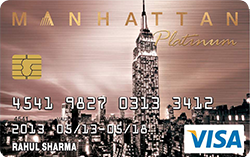A PIN is a unique 4-digit number that is required to authenticate certain Point of Sale (POS) transactions and ATM transactions. ICICI credit card PIN generation is required upon receiving the credit card. The various methods to generate or change credit card PIN are given below.
How to Generate ICICI Credit Card PIN
Ways to Generate ICICI Credit Card PIN |
|
| Net Banking | Mobile Application (iMobile) |
| Customer Care (IVR) | |
How to Generate ICICI Credit Card PIN via Net Banking
Step 1- Visit ICICI Bank website and login
Step 2- Click on Generate PIN option or Generate Debit/Credit Card PIN
Step 3- Click on Generate Now under Credit Card PIN
Step 4- Select the Credit Card Number, enter the CVV Number and mobile number and click submit
Step 5- Enter the OTP that was received on the registered mobile number and click on Submit
Step 6- Enter a 4 digit PIN and click on Generate Now
You will see a confirmation message if PIN is successfully generated
Steps to Generate ICICI Credit Card PIN via Mobile Application (iMobile)
Step 1- Download the iMobile App by sending an SMS to 5676766 with the message – iMobile
Step 2- Login to the App and click on Services
Step 3- Select Card Services. Click on Generate Credit Card PIN
Step 4- Select the credit card for which PIN needs to be generated then provide the required details and click on submit
Step 5- Follow the on-screen instructions to set or change the PIN for your ICICI Bank credit card
Steps to Generate ICICI Bank Credit Card PIN by calling Customer Care (IVR)
Step 1- Call on the ICICI Bank customer care number – 1860 120 7777
Step 2- Follow the IVR responses to generate the credit card PIN
Do note user can use the IVR method to have the PIN sent to user’s communication address or set the PIN then and there.
Do note users can use the same steps given above to change ICICI Bank credit card PIN as well.
Not earning enough Rewards / Cashback with your ICICI Bank Credit Card?
Checkout these Credit Cards from Top Banks and Apply Instantly
Safety Precautions for ICICI Credit Card PIN
Your PIN number or Personal Identification Number is very confidential information. It is your best option to ensure that no unauthorized transactions are made on your credit card. Make sure that you follow these precautionary measures:
- Ensure that you go through your monthly credit card statements thoroughly each month to check for any chances of misuse or discrepancies.
- Whenever you swipe your card with a merchant or vendor, ensure that it happens in your presence. This avoids any chances of skimming your card. Skimming devices can be used to duplicate your card details. You will also prevent fraudulent activity and chances of your PIN number reaching another individual.
- Never write down your PIN number or any credit card details on a piece of paper.
- You must never share your credit card details, especially your PIN Number via e-mail, SMS services etc.
- If you are shopping online, do not choose the option of saving your card details on the website of the merchant.
- Shop only on secure websites. Any website that begins with “https” is usually secure and authentic.
FAQs
How to set PIN for ICICI credit card?
Customers can easily set PIN for ICICI credit card. Click here to get the detailed steps for the same.
How to change ICICI credit card PIN?
ICICI credit card PIN change can be done using the same steps as are used to generate credit card PIN. Click here to see the steps on how to change ICICI credit card PIN.
What is credit card PIN?
PIN stands for Personal Identification Number. It helps verify the transaction and acts as a security measure against fraudulent transactions. You have to provide your PIN at ATM machines and at POS transactions where the amount is over Rs. 2,000. ICICI Bank’s PIN consists of 4-digits and consists of numbers alone.
How do I choose a good PIN number?
PIN numbers help protect your money from fraudsters. Follow the below given tips to come up with a PIN that won’t be easily guessed.
- Don’t repeat Numbers
- Don’t use easily guessed numbers like Date of Birth, Anniversary date, Car Number, part of phone or Aadhaar number etc.
- Don’t use a sequence
- Do use a random number generator
- Do use a different PIN for each card
- Use the word method. Think of a word say Paisa, now convert it to number Where A=1, Z=8 (2+6). So Paisa Becomes 7191
What do I do if I forgot my PIN number?
If you forget your PIN number then you can change the PIN through Net banking. Click here to find the steps.