After buying a life insurance or a health insurance plan from LIC of India, you need to regularly pay the premium or the cost the plan. To ease the process of premium collection, the company appoints LIC merchants. For efficient management of premium collection, LIC merchants have been provided with a portal where they need to login to carry on their work.
What is LIC Merchant Premium Collection Portal?
LIC Merchant Portal is the website where you can pay the premium for your insurance policy online. Individuals involved in collecting the premiums for various life and health insurance policies from LIC are called merchants. Through LIC Merchant Premium Collection Portal, merchants can collect the premium and also view or update policy details through merchant tools available on the portal.
Login Process
Mentioned below are the steps required to login to the account on LIC Merchant Portal:
- Visit the official website of LIC.
- Click ‘Merchant Portal’ under ‘Online Services’ menu tab.

- Click ‘Login’.

- Enter User Name and Password.
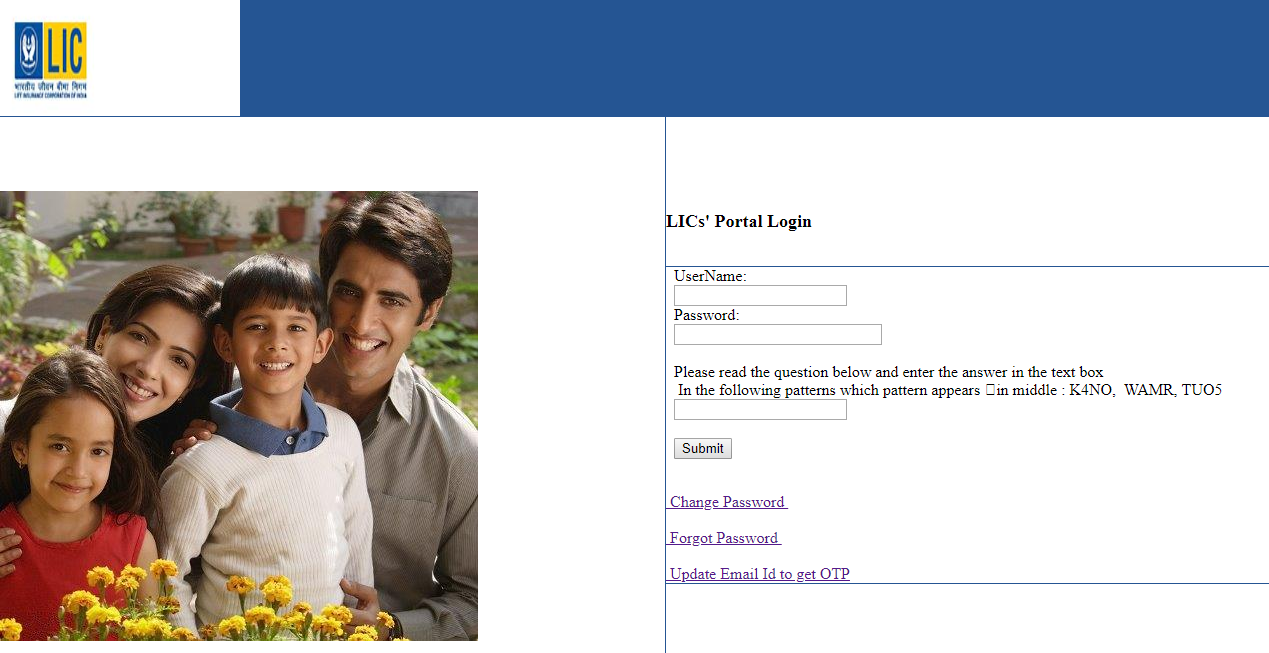
- Click ‘Submit’.
Login Process if You Forget Password
Mentioned below are the steps to be followed in case merchants forget the password to their account:
- Visit the official website of LIC.
- Click ‘Merchant Portal’ under ‘Online Services’ menu tab.
- Click ‘Login’.
- Click ‘Forgot Password’.
- Enter user ID and email ID and click ‘Mail New Password’.
- You will receive a new password on the registered email ID.
- Enter the password to proceed.
How to Change Password
Mentioned below are the steps required to change password, in case needed:
- Visit the official website of LIC.
- Click ‘Merchant Portal” under “Online Services” menu tab.
- Click ‘Login’.
- Click ‘Change Password’.
- Enter User ID and the current password.
- Enter New Password and Confirm Password.
- Click ‘Reset’.
Update Email ID to get OTP
Mentioned below are the steps required to update email ID to receive OTP:
- Visit the official website of LIC.
- Click ‘Merchant Portal’ under Online Services menu tab.
- Click ‘Login’.
- Click ‘Update email ID to get OTP’.
- Enter User ID, Password and Email ID.
- Click ‘Update’.
Customer Care Details for LIC Merchants
In case of any issue related to login or the use of various tools on the website, LIC Merchants can contact on the helpline numbers or mail on the given email address:
Call: 022-67090501/022-67090502
Email: agent_support@licindia.com / dev_support@licindia.com
Also Read:
LIC Customer Portal: Login & Registration Process
LIC Agent Portal: Login, Registration & How to Become an Agent
FAQs
Q1. Is it safe to use the portal for premium collection?
Yes, it is 100% safe and secure. Merchants can easily login and collect premiums through online mode.
Q2. Can I change my LIC Merchant Login password?
Yes. You need to simply visit the login portal and click change password. You need to enter user id and current password. Then enter the new password and validate.