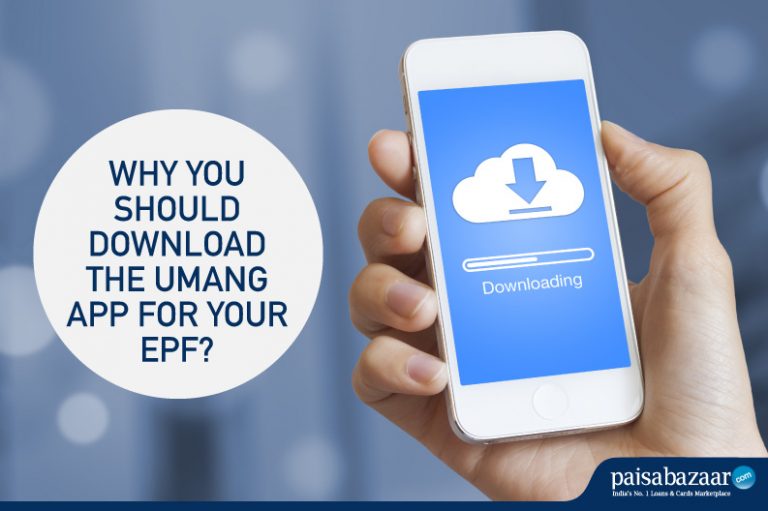
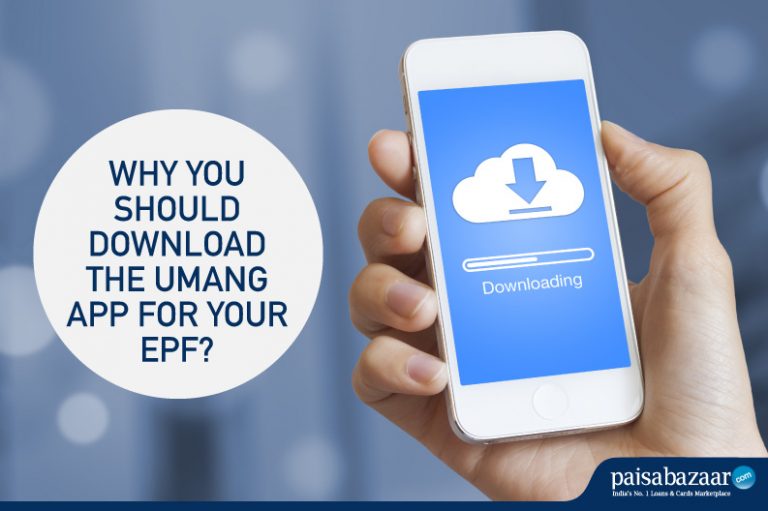
If you are facing issues in accessing your EPF account, the UMANG app can be a solution for you. The UMANG (Unified Mobile Application for New Age Governance) app, launched by the Modi government provides one-stop access to numerous government services. The application is available in English, Hindi and multiple regional languages.
UMANG, which can be easily downloaded on your mobile phone via Google Play Store also provides Employee Provident Fund Organization (EPFO) related services on its platform.
Here are the EPF services which you can access via UMANG app.
Once you enter the EPFO section in the UMANG app, there are five categories of services that you can avail of
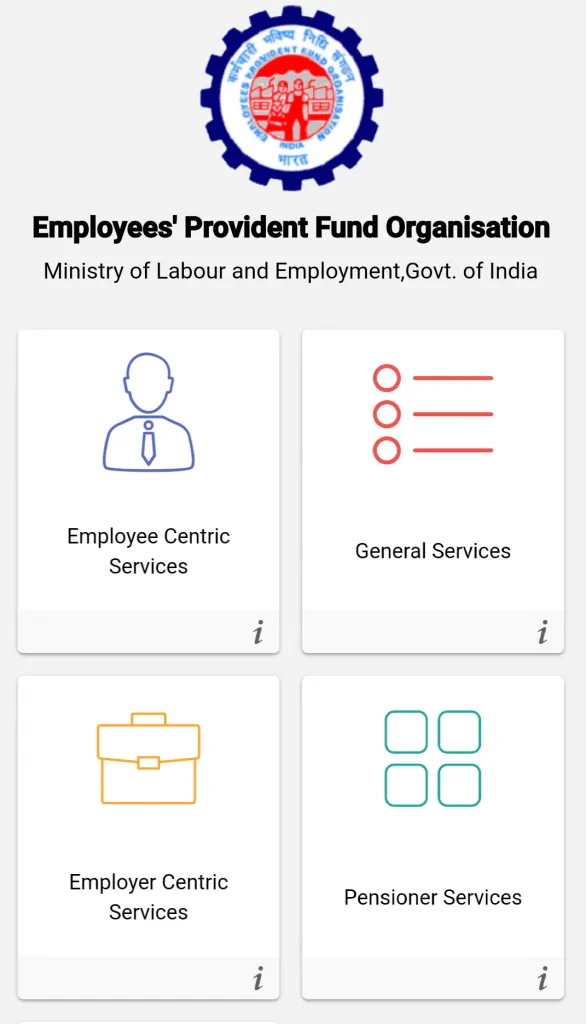
- Employee Centric Services
- General Services
- Pensioner Services
- Employer Centric Services
Read More : Employees’ Provident Fund (EPF): Schemes, Eligibility, Interest Rate, eKYC & Benefits
Employee Centric Services
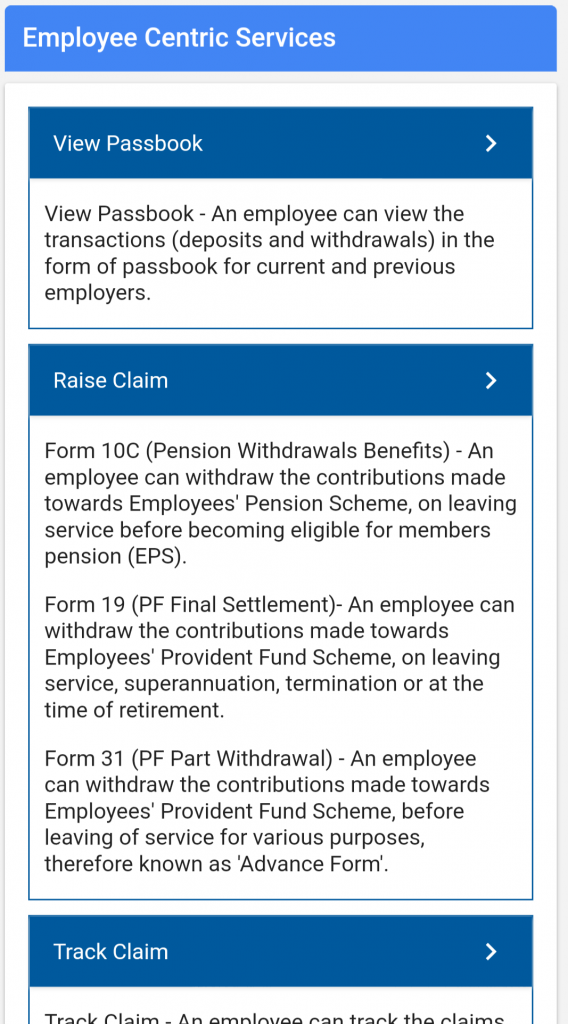
- In this section you can check the balance in your account and look at your EPF passbook.
- You can raise fresh claims and track the current status of the claims raised earlier.
General Services
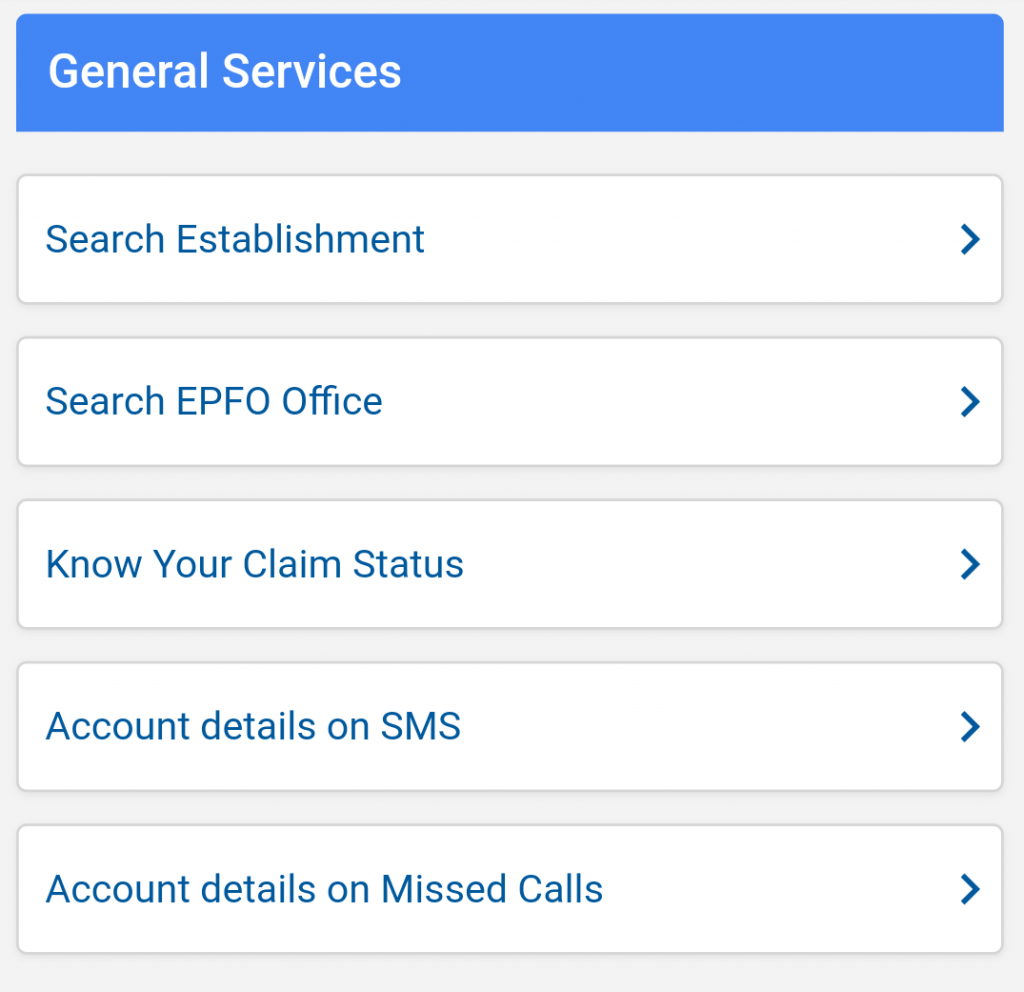
- In this section, you can search for the details of any establishment registered under EPFO by providing details like establishment name or code.
- If you are looking for an EPFO office in any particular area, you can also search that with the name of the state and the district of that area.
- You can get your EPF account details on SMS or by giving a missed call on 011-22901406 from your registered mobile number.
Pensioner Services
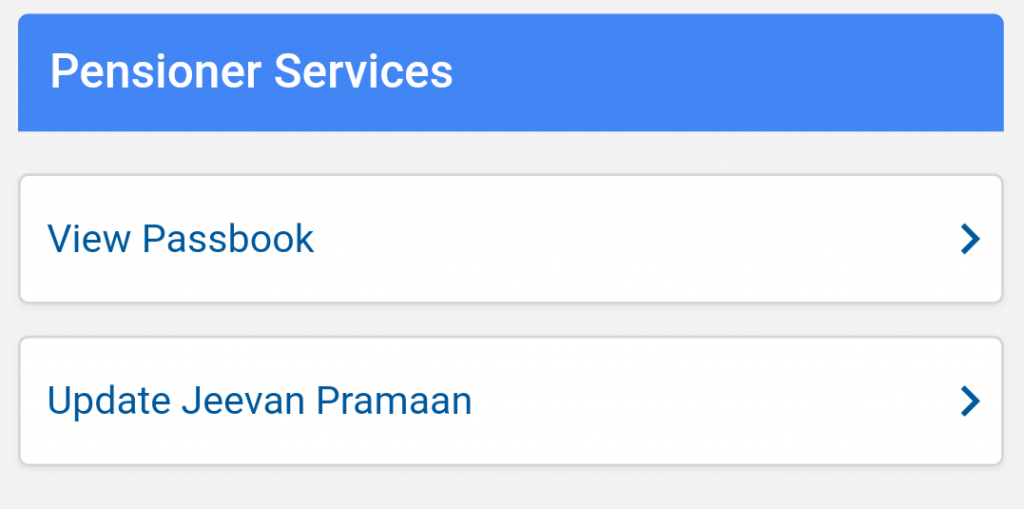
- Pensioners can have access to their EPS account and view their passbook in the Pensioner Services section.
- You can also update Jeevan Praman Patra here. Jeevan Praman needs to be updated every year to keep availing pension benefits. Now, this can be done with a tap from your mobile without going anywhere.
Employer Centric Services
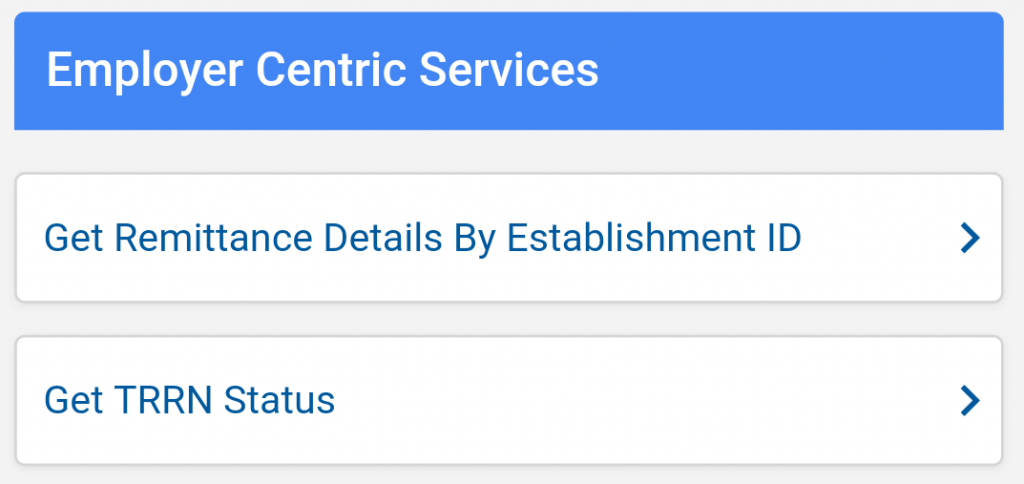
- Any employer registered under EPFO can get details of EPF contributions in the concerned financial year by using its establishment ID.