‘How to check EPF balance’ is one of the most asked questions by EPF account holders. Being an employee and a member of the EPFO (Employees’ Provident Fund Organisation), it is your right to know your PF balance at any point. Employees can easily check their respective EPF balance both offline and online. PF balance check/EPFO balance check offline can be done via SMS or missed call service/EPF balance check number and online using the EPF Portal on mobile or desktop or through UMANG app.
Checking your EPF balance becomes particularly essential if you plan to withdraw your PF amount for any expenses, know the interest accumulated in your EPF account or want to secure a loan against the EPF balance.
What is EPF Balance and Why is it Important
EPF balance is the amount of money in your EPF account at any given point of time. It is the available portion of your salary that is deposited every month in your EPF account for the purpose of building your retirement savings.
It is important because it acts as a corpus for your retirement. It may also be utilized to meet financial needs if you are unemployed for more than a month or may be withdrawn in case of unforeseen circumstances, medical emergencies, etc.
On this page:

How to Check EPF Balance Online and Offline
The following are the various methods to check your PF balance online and offline, both with and without UAN:
A. Check EPF Balance via SMS
- To check your EPF balance via SMS, you need to send an SMS to EPFO from your registered mobile number
- You can use the following SMS format for sending EPF balance enquiry to EPFO:
EPFOHO UAN to 7738299899
- You will get a reply in English since it is the default language. For language-specific replies, please add the language code in the SMS.
You can receive the SMS in 10 different languages, viz.
| Language and Code | |
| English (Default) | Hindi (HIN) |
| Gujarati (GUJ) | Punjabi (PUN) |
| Marathi (MAR) | Kannada (KAN) |
| Malayalam (MAL) | Tamil (TAM) |
| Telugu (TEL) | Bengali (BEN) |
E.g. If you need balance details in Hindi or Marathi or Bengali, send SMS like:
- EPFOHO UAN HIN to 7738299899
- EPFOHO UAN MAR to 7738299899
- EPFOHO UAN BEN to 7738299899
Note that this facility to check your EPFO passbook balance can be used only if your UAN is active and seeded with your Aadhaar, bank account and PAN.
If you have not seeded your UAN with the above-mentioned documents, first you have to complete the eKYC with UAN.
B. How to Check PF Balance by Giving a Missed Call
You can also do an EPF balance check without your UAN. To do so, you need to simply give a missed call on the EPFO balance check number/PF balance check number –
9966044425
You will receive details of the last contribution along with the PF balance. To use the EPF balance check missed call number facility, make sure the following requirements are met with:
- Your UAN should be activated
- Your mobile number should be registered with the UAN as the missed call will be valid only when made from the registered number
- The UAN should be seeded with other important documents like PAN, Aadhaar and bank account
Suggested Read: What is UAN and how to register for UAN?
C. EPF Balance Enquiry through UMANG App
EPFO provides various services through the government’s centralized mobile app called UMANG App. You can check your EPF balance and get your PF passbook on the UMANG App by simply logging in using your UAN and OTP.
Steps to check PF balance using UMANG App:
Step 1: Install the application from Play Store/App Store or directly by clicking on this link: UMANG App (Link will open in a new tab).
Step 2: Open the UMANG app on your smartphone and choose your preferred language. Also, read the terms and conditions of the “End to End License Agreement”.
Step 3: Get your mobile number verified and register.
Step 4: Click on the ‘All Services’ option at the bottom.
Step 5: Find and select ‘EPFO’ from the list of options.
Step 6: Click on ‘View Passbook‘ to check your EPF balance.
Step 7: Enter your UAN and click on the name of your current organization. Your passbook will be displayed on the screen along with your EPF balance/EPFO passbook balance.
Suggested Read: UMANG App: Download, Registration, Login, Services & Benefits
D. Check EPF Balance Using EPFO Portal
Members of the EPFO can check their balance by visiting the official website of the Employees’ Provident Fund Organization (EPFO). Follow the steps given below to check your EPF balance online at EPFO Portal:
Step 1: Visit the official EPFO Website (copy this in a new tab – www.epfindia.gov.in)
Step 2: From the ‘Services’ drop-down menu, click on ‘For Employees’
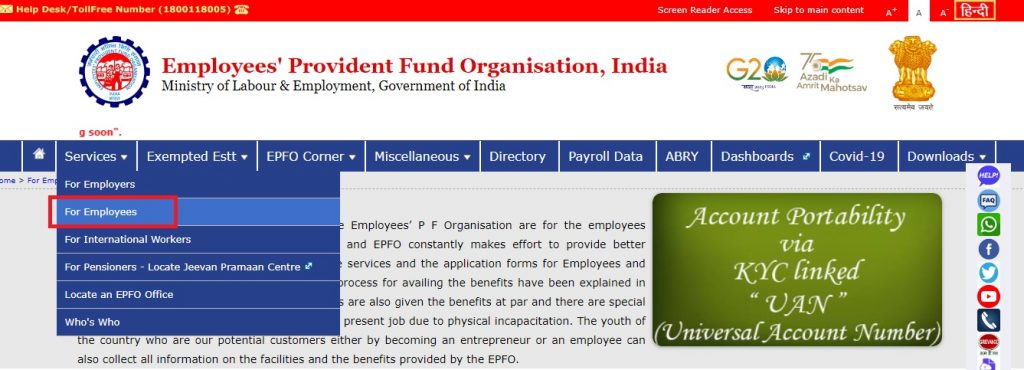
Step 3: From the ‘Services’ menu, click on ‘Member Passbook’ (You will be redirected to the login page. You can also directly visit the page by clicking on this link: EPF India – Member Passbook)
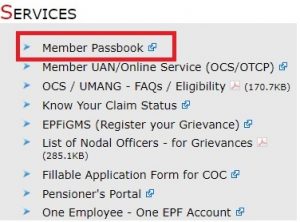
Step 4: Log in with your UAN, password and the OTP that you receive on your registered mobile number.
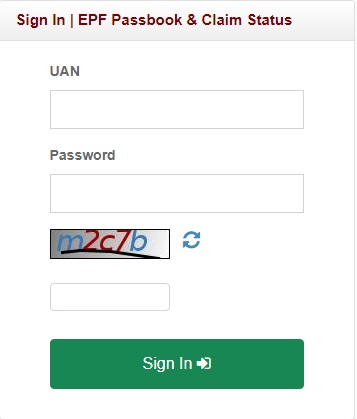
Step 5: After you login to the EPF passbook portal, click on the “Passbook” tab and choose the member ID from the various EPF accounts linked with your UAN to view and download your EPF passbook in PDF format.
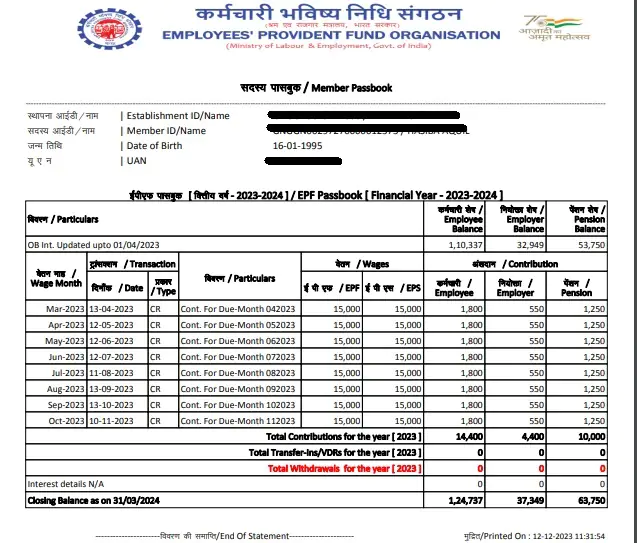
Suggested Read: How to register on EPFO Portal
EPF Balance Check via Website – Points to Remember
The following are a few points that members should consider when doing the EPFO balance check using the EPFO website:
- Only members registered on the UAN Member Portal and activated their UAN can check their PF balance online through the EPFO website.
- You can only view your EPF passbook after 6 hours of registering on the UAN Member Portal
- Any changes that you make on the UAN portal will only reflect on the website after 6 hours
- The passbook will show the latest entries that have been reconciled by the EPFO Field Offices
- Exempted Establishments Members, Settled Members and members of inoperative accounts will not be able to view their passbook on the EPFO website
- In case you stop contributing to your EPF account for more than 3 years, your account will become inoperative
Suggested Read- EPFO Member Portal – Login, Registration, Services, Password Reset & Passbook
How to Transfer Your EPF Balance into New Account
- Each time you switch your job, you have the option to either withdraw your EPF balance or transfer it to the EPF account generated by your new employer.
- In case you choose to withdraw your EPF balance amount, it would trigger a tax deduction at source if your employment period (with an EPF registered employer) is less than 5 years. Therefore, it is recommended that you transfer your EPF balance rather than withdraw it.
- Earlier you had to login to the UAN member portal or EPFO member’s portal and transfer the accumulated EPF amount into your new EPF account. However, starting 1st April 2024, EPFO automatically transfers existing PF accounts of member employees to new accounts every time they change their jobs without filling up a form or raising a request. This EPFO transfer includes the transfer of both the EPF and EPS amount in their new account.
Also Read: EPF Balance Transfer
How to Withdraw EPF Balance
- You can withdraw your EPF balance both online and offline.
- The offline EPF balance withdrawal can be done without using your UAN by simply filling up the Composite Claim Form and submitting the same at the nearest EPFO office.
- For online PF withdrawal, you should activate your UAN and register on the UAN Member Portal. From the portal, you can claim full/partial withdrawal of your EPF Balance.
Must Read: Steps to withdraw EPF balance online
- Moreover, if your PAN data is linked to UAN and you are withdrawing the amount before 5 years of service, TDS will be deducted at the rate of 10%, provided the amount is more than or equal to Rs. 30,000. However, if your PAN is not linked to your EPF account, 34.608% TDS will be deducted.
Suggested Read: Rules Regarding EPF Balance Withdrawal
Interest on EPF Balance
The EPFO Central Board of Trustees reviews the EPF interest rates every year. After the recent consultation with the Ministry of Finance, the EPF interest rate for the financial year 2023-24 has been set at 8.25%.
Know more details about How is interest calculated on EPF balance?
How to Check EPF Balance of Exempted Establishments/Private Trusts
In case of an exempted establishment/private trusts, you cannot check the EPF Balance or put a request for online withdrawal. However, the information can be drawn by checking the salary slips or by raising a request to the HR department.
What is an Inoperative EPF Account
An inoperative EPF account is that EPF account in which no PF contribution has been received for 3 years after retirement/death/permanent migration. On being declared inoperative, no interest shall be payable on that account.Please note that currently, if the member is up to 58 years of age, the interest will be credited to the account (including inoperative accounts).
What is the Tax Structure on EPF Balance
The employer’s contribution to EPF is tax-free. As far as employee’s contribution to EPF is concerned, the employee can take advantage of tax deductions under Section 80C of the Income Tax Act.
In other words, EPF investment, interest earned on EPF balance as well as the money withdrawn after the mandatory specified period of 5 years are all completely tax-free for the employee.
Common EPF Balance Check Issues & Solutions
Here are a few EPF balance check issues that you could face along with their solutions:
Forgot UAN? Here’s How to Recover It
In case you wish to check your EPF balance and don’t remember your UAN, you can recover it online by using the “Know your UAN” option available on the EPFO member portal. Simply provide the necessary details such as your name, date of birth, Aadhaar/PAN/member ID, etc. to find out your UAN.
Click to know more about UAN, UAN activation and registration online
EPF Balance Not Showing? Troubleshooting Guide
Sometimes your EPF balance may not be visible or your EPF account may show zero balance.
This may be because at times, UAN based contributions to PF accounts are delayed. In such a situation, you should wait for 2-3 days of your account being credited. However, in case the issue persists, you need to contact the HR department of your company or raise a query at the EPFO helpdesk.
FAQs on EPF Balance Check
Can I check EPF balance using Aadhaar number?
No, you cannot check your balance using Aadhaar. You have to provide your UAN to check your EPF account balance.
How to check your balance through EPF number?
EPF number is not asked for checking the EPF balance. You have to use your UAN and password to check the balance online.
Is there a method to check EPF balance using PAN?
No. PAN is not required to check the EPF balance. However, you should link your UAN with EPF to avail various online facilities related to EPF.
I have not linked my mobile number with EPF. Can I do an EPF balance check on mobile number through SMS without mobile linking?
EPF balance check by SMS can be done only when it is sent through the mobile number registered with UAN. You have to link your mobile number with UAN.
Suggested Read: How to link my mobile number to my UAN?
I want to check the EPF balance of my previous account. How can I do it?
All EPF accounts linked to a UAN will be displayed on the screen when you log in to the EPF portal. You can select the respective Member ID to check balance.
How can I transfer my EPF Balance to my bank account?
EPF Account balance can be transferred from one EPF account to another. But, you cannot transfer the balance to your bank account if you are currently employed.
However, the transfer or withdrawal is possible if you are unemployed for more than two months. (75% of the amount can be withdrawn after the first month of unemployment and the remaining 25% after the second month)
Who is eligible to check EPF balance?
Individuals having a registered EPF account are eligible to check their account balance. If you are someone above the age of 55 and your account is declared inoperative by the EPFO, you can access your account balance by filing a request at the EPFO helpdesk.
Why is my EPF balance not updated?
The EPF passbook is updated within 24 hours from the time of credit made. You are advised to wait for at least 24 hours.
What should I do in case my EPF balance is not updated?
If your balance is not updated after 2 days, you should contact your HR department or file a complaint at the EPFO helpdesk.
When does the EPF balance get updated?
EPF Balance is updated in your respective passbook after 24 hours of making the contribution.
Why is my EPF account showing zero balance?
At times, the UAN based contributions to PF accounts are delayed. You can wait for 2 or 3 days after the date on which your account was credited. However, if the issue continues, you should contact the HR department in your company or raise a query at the EPFO helpdesk.
How to do EPF passbook balance check?
You can visit EPFO Passbook portal to check EPF balance in passbook after logging in to your account using the UAN and password.
What is the maximum limit for EPF contributions?
There is no maximum limit for EPF contributions.
Is EPF balance taxable?
Yes, TDS may be deducted if your withdraw the amount in your EPF account when your employment period (with an EPF registered employer) is less than 5 years.
How often should I check my EPF balance?
It is advisable to check your EPF balance at least once a year to keep track of your savings and ensure that the contributions are being credited to your account correctly.
Is there any fee for checking EPF balance online?
No, you are not required to pay any fee/charges to check your EPF balance.
How can I transfer my EPF balance from one employer to another?
You can transfer your EPF balance from one employer to another, that is, to a new EPF account by using the ‘One Member – One EPF Account (Transfer Request)’ option on the EPFO member portal.
Know more details about: How to Transfer EPF Online
Can I withdraw my entire PF amount at once?
Yes, you can withdraw your entire PF corpus if you have been unemployed for two months. Moreover, after a month of unemployment, you are allowed to withdraw up to 75% of your EPF balance.
However, PF withdrawals are tax-exempt only after completion of five consecutive years of EPF membership.
How can I check my EPF balance without UAN?
To check your EPF balance without using your UAN, you need to give a missed call on 9966044425. However, to avail this facility your UAN must be activated and mobile number should be registered with EPFO.
Can I check my EPF balance without linking Aadhaar?
Yes, you can check your EPF balance using the UMANG app or by logging into the EPFO member portal without linking your Aadhaar with your UAN.
What is the minimum balance required in EPF?
There is no minimum balance that needs to be maintained in your EPF account. However, the amount of money that you can withdraw from your EPF account is subject to meeting the specific withdrawal criteria for that specific requirement.
Read more about: EPF Withdrawal Rules 2025
How often is EPF balance updated?
EPF balance is generally updated after 24 hours of the contribution being made.
Can I withdraw EPF balance before retirement?
Yes, you can withdraw your EPF balance before you retire in case you are unemployed for more than a month or need funds to pay your home loan, medical expenses, wedding related expenses, etc.
How do I check my EPF balance if my mobile number is changed?
You need to first re-register the new mobile number with your UAN.
What is the EPF passbook and how can I download it?
EPF passbook is a cumulative record of all the transactions made into your EPF account. You can download your EPF passbook online by logging into the UMANG app or EPFO member portal.
How to transfer EPF balance from the old employer to a new one?
Earlier you had to transfer your EPF balance from your old employer to the new/existing one by logging into your EPF account online. However, 1st April 2024 onwards EPFO has started automatically transferring old PF accounts of member employees to new accounts every time they change their jobs without filling up a form or raising a request.

49 Comments
epf balance check passbook sms hours?
You can check your EPF balance via SMS anytime 24×7.
uan login passbook balance check or epf balance passbook timings?
You can login to the EPF passbook portal anytime and anywhere and check your EPF balance online.
epf balance check number missed call charges and timings epf check balance?
You are not required to pay any charges to check your EPF balance via missed call facility. EPFO missed call balance check service is available 24×7.
pf balance check with uan number passbook online or pf balance check- epf passbook download chargeable?
No, you are not required to pay any charges to check your EPF balance online.
pf balance check without uan number possible or not? uan balance check without uan?
You can use the EPFO missed call balance check facility and give a missed call on 9966044425 from your registered mobile number to check your EPF balance without using your UAN. However, to use this facility your UAN should be activated, your mobile number should be linked to your UAN and UAN should be seeded with other important documents like PAN, Aadhaar and bank account.
Alternatively, you can also type EPFOHO UAN from your registered mobile number and send it to 7738299899 to know your EPF account balance without UAN.