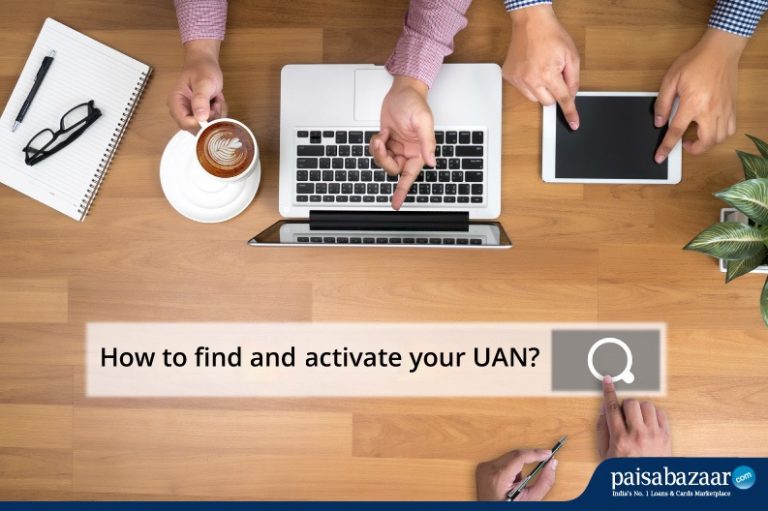
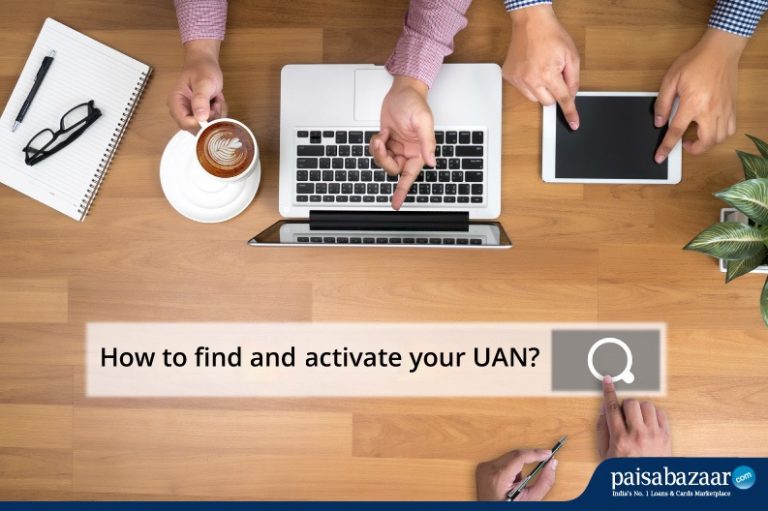
EPF is managed by the Employees’ Provident Fund Organization (EPFO) under the Employees’ Provident Fund and Misc. Provisions Act, 1952. The EPFO, which was riddled with complex rules and procedures, has worked for simplification of the process by making its services available online.
The employee can log in through the UAN Member e-Sewa Portal and avail to various EPF services including updating KYC, raising claims, transfer the PF balance from one account to other etc.
Also Read: 5 Things To Do At The EPF Member Portal
However, to log into your EPF account, you need your Universal Account Number or UAN which is a key aspect of accessing EPF services online. UAN works on the principle of one account for one subscriber. Basically, UAN acts as your central identification number for your all PF accounts.
If you don’t know your UAN yet, you can find it using your salary slip. The UAN number of the member employee is generally mentioned on the salary slip itself. In case your UAN is not mentioned on your salary slip, you can easily get it by contacting the company management/HR department.

Don’t Know your Credit Score? Now Get it for FREE Check Now
However, after getting the UAN number, you need to activate your UAN. Here is how you can activate your UAN.
Step 1. Go to UAN Member e-Sewa Portal
Step 2. Click on ‘Activate your UAN’
Step 3. Please enter the required details like UAN, date of birth, mobile number, email id etc. and verify the credentials using the OTP sent to your registered mobile number.
Step 4. Your UAN is activated. You can login to your EPF account using your UAN and the password sent to your mobile number.
- In case your UAN is already active but you have forgotten the UAN. In such a scenario, you can know your UAN by selecting ‘Know Your UAN Status’ by going to e-Sewa Portal.
- Enter your EPF account number/Aadhar Number/PAN Number. Along with this, you need to enter your name, date of birth, mobile number and email id. You must then verify your credentials using the authorization pin sent to your registered mobile number.
- Congratulations! Your UAN will be sent to your registered mobile number and email.
1 Comment Comments
[…] is to be noted that if an EPF member has activated the UAN and linked it with his Aadhaar then the member can avail a host of services like raising claim […]