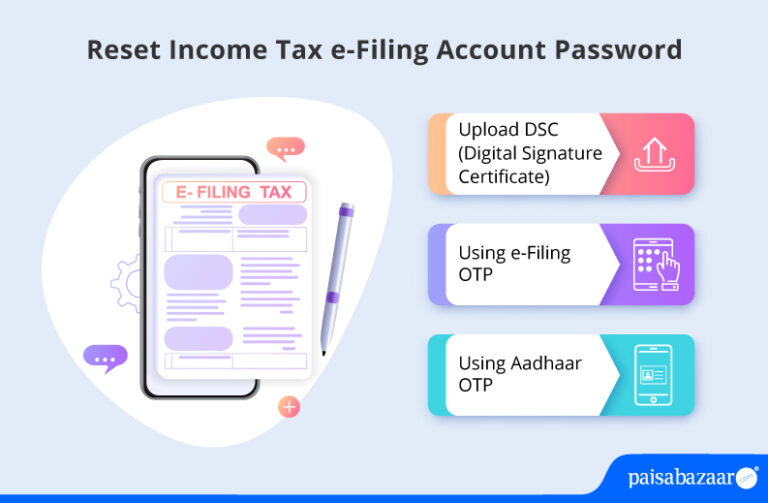
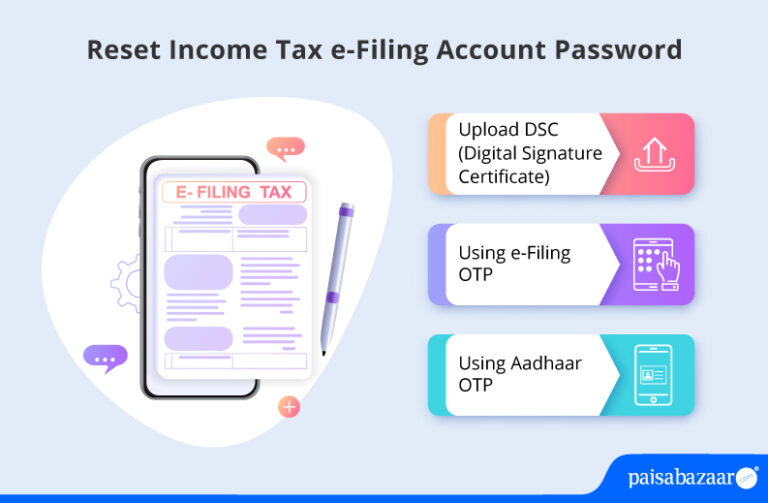
In case you have to e-file your taxes on the official Income Tax e-Filing portal or access the various services available on the e-filing website, you have to register and log into the portal using your user id (PAN/Aadhaar/Other user ID) and password. Unfortunately, this is not possible in case you have forgotten your e-filing account password. In such a situation, there are 3 different ways you can reset your income tax e-filing account password. The reset of income tax e-filing account password can be completed as follows:
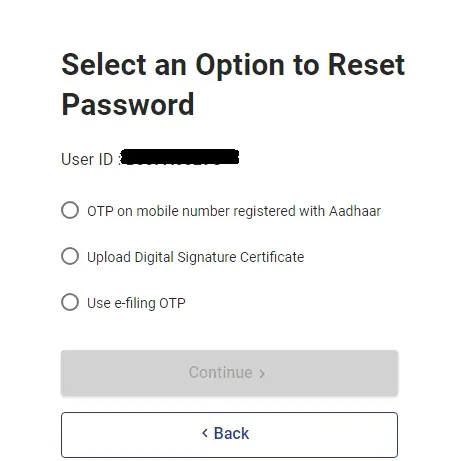
- Upload DSC (Digital Signature Certificate)
- Using e-Filing OTP
- Using Aadhaar OTP
1. Upload DSC to Reset Income Tax e-Filing Password
The following are the key steps to reset your Income Tax e-filing password by uploading a DSC (digital signature certificate):
Step 1: Once you have selected the “Upload Digital Signature Certificate” option on the Reset Password page and provided your IT e-filing portal user id, you are redirected to the “Select DSC” page.
Step 2: On this page, you have the option to select either “New DSC” or “Registered DSC”.
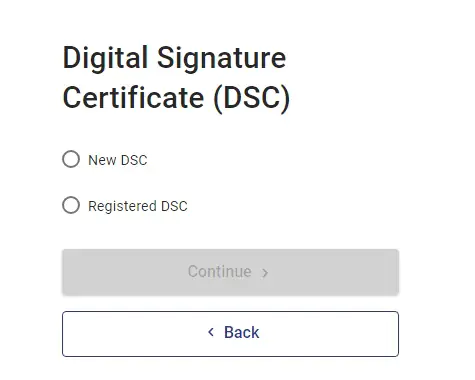
Step 3: Once you have selected the applicable option, upload the applicable digital signature certificate to complete the password reset.
Step 4: Provide a new password and use this new password to complete the income tax login on the e-filing portal.

Get FREE Credit Report from Multiple Credit Bureaus Check Now
2. Reset e-Filing Portal Password using e-Filing OTP
You have the option of resetting your e-filing portal password by using e-filing OTP sent to your email and mobile number. Both of the OTPs need to be provided in order to reset and set a new Income tax login password.
Step 1: Select the option of resetting forgotten income tax login password using “e-Filing OTP” on the income tax password reset page
Step 2: Enter your date of birth
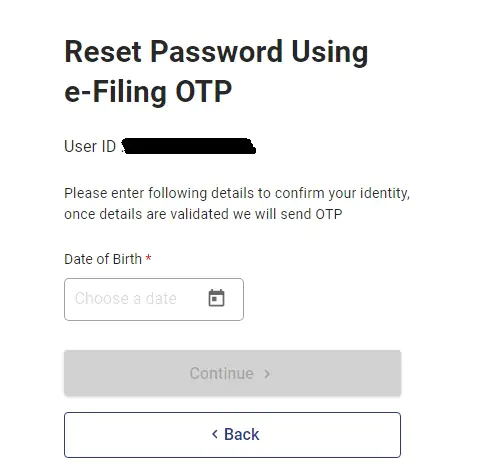
Step 3: Enter the OTP that you receive on both your mobile number and email address.
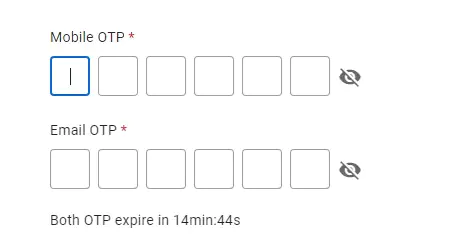
Step 4: Set a new password and use it to log into your income tax e-filing account going forward.

Get FREE Credit Report from Multiple Credit Bureaus Check Now
3. Income Tax e-filing Account Login Password Reset Using Aadhaar OTP
This is possibly the easiest way to reset your income tax login password but your PAN must be linked with Aadhaar in order to use this facility. Additionally, you need to ensure that your mobile registered with Aadhaar is able to receive messages.
Step 1: Once you have filled in your user id and chosen the option of resetting your Income Tax e-filing password using the OTP received on the mobile number registered with Aadhaar, you will be redirected to the following page where you have the option to verify your mobile number registered with Aadhaar and generate Aadhaar OTP.
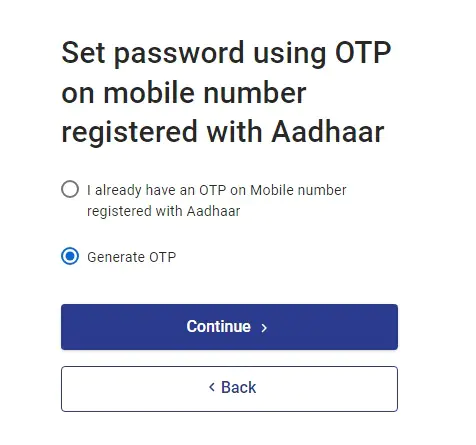
Step 2: The income tax portal login password reset process is completed once you have provided the Aadhaar OTP received on your phone on the income tax portal. Now you can set a new password to log into the income tax e-filing portal and access the wide range of tax-related services on offer.
Also Read: Income Tax Refund Status