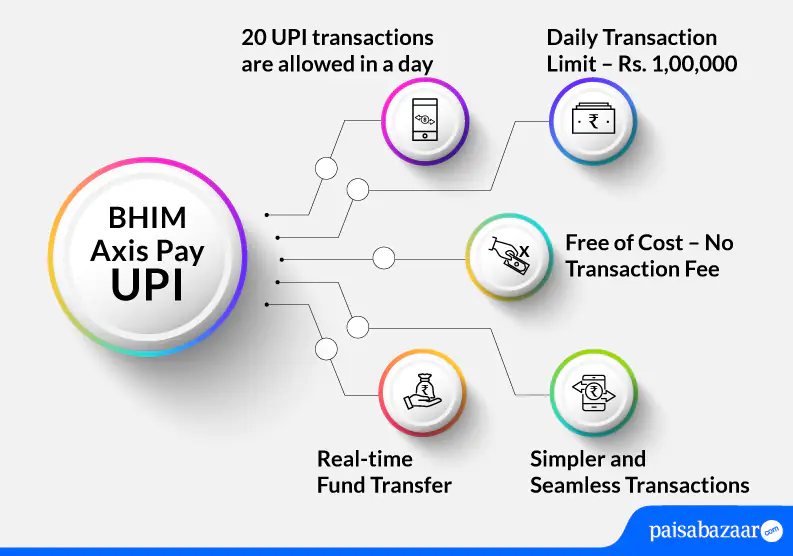NPCI launched UPI to provide a safer and more convenient online payment system to Indians. Axis Bank provides the facility to make or receive UPI payments using their own app or any other third-party UPI app. This offers customers the convenience of making and receiving payments in no time without sharing their bank account details. The facility to carry out transactions without sharing bank details makes the accounts safer and less prone to online fraud. On this page, we will understand the UPI services offered by Axis Bank and BHIM Axis Pay UPI app.