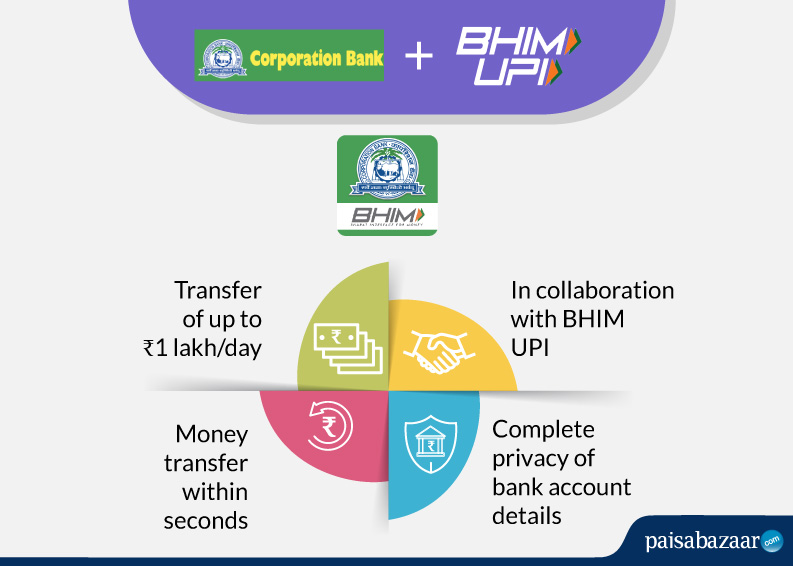Follow the simple steps stated below to successfully register and login to your BHIM CORP UPI App:
- Install BHIM CORP UPI from Google Play Store (iOS version not available).
- A screen will appear asking for permission to verify your mobile number. Click on OK.
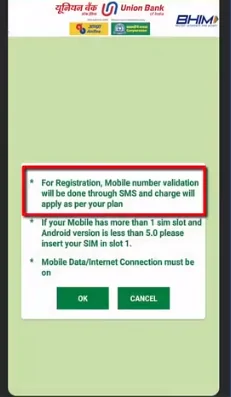
- Confirm your mobile number by clicking on NEXT.
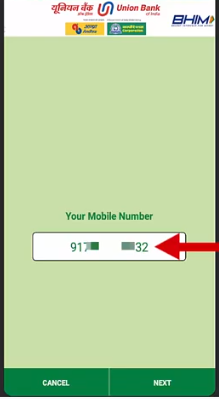
- Fill the form (First and last name, date of birth, email ID and Virtual Address). Click on NEXT.
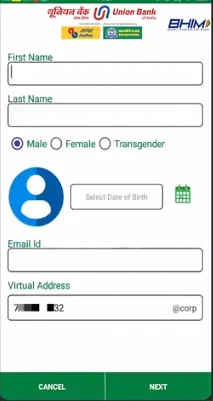
- Set your 4-digit login PIN in the next screen.
- Select a security question and enter the corresponding answer.
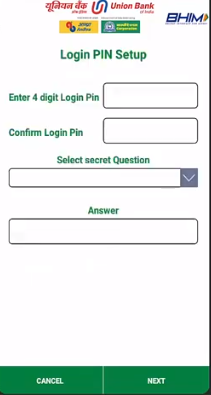
(Why the security question – If in future, you forget your UPI PIN, this question will be asked to generate a new PIN.)
- A login screen will appear on the successful generation of login PIN. Enter your newly generated PIN to log in.